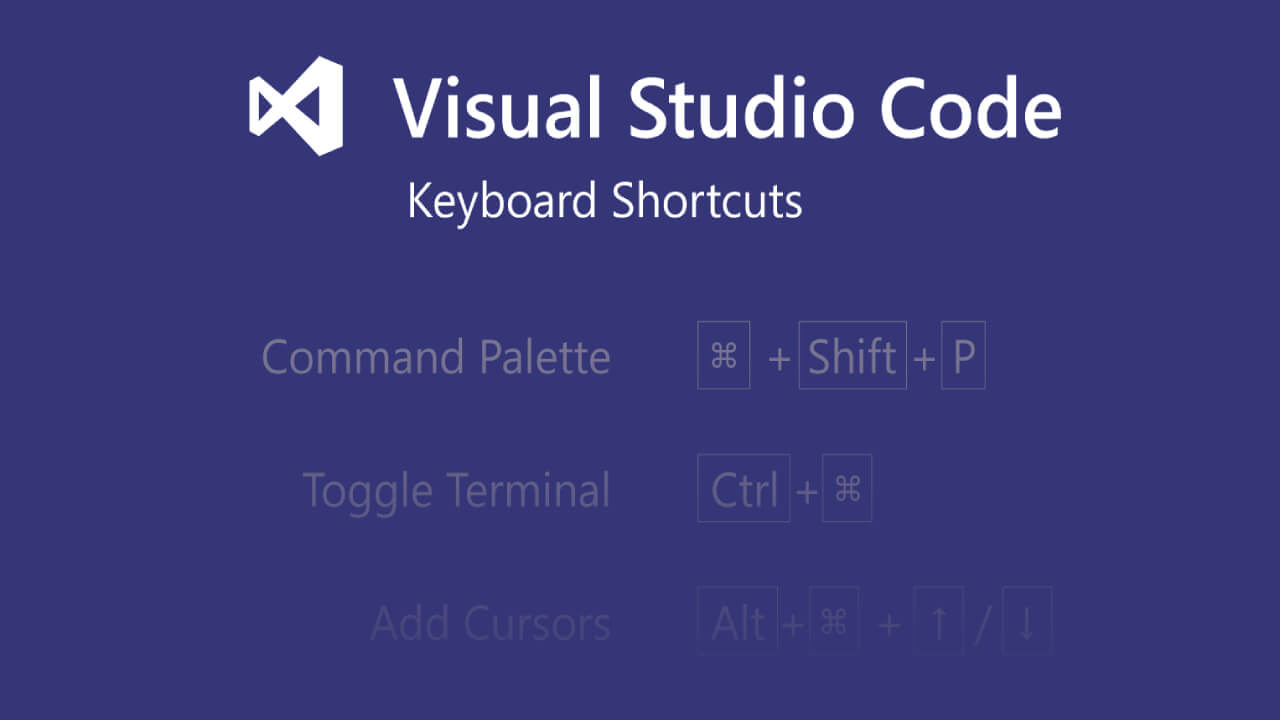VS Code Important Shortcuts
General:
1. Show command pallete : ctrl+shift+p
2. Quick open, go to file : ctrl + p
3. New window instance : ctrl + shift + N
4. Close window/instance: ctrl + shift + w
5. User settings: ctrl + ,
6. Keyboard  shortcuts: ctrl + k + s
shortcuts: ctrl + k + s
Basic Editing:
7. Cut line(without selection): ctrl + x
8. Copy line (without selection): ctrl + c
9. Move line up-down: alt + ⬆️ / alt + ⬇️
10. Copy line up-down: shift + alt + ⬆️ / ⬇️
11. Delete line : ctrl + shift + k
12. Insert line bellow: ctrl + enter
Multi cursor:
13. Insert cursor: alt + click
14. Insert cursor above or bellow: ctrl+alt+⬆️ / ⬇️
15. Undo last cursor operation: ctrl + u
16. Insert cursor at the end of each line selected: ctrl + shift + i
17. Select current line: ctrl + l
Navigation:
18. Show all symbols: ctrl + t
19. Go to line(by number) : ctrl + g
20. Go to symbol: ctrl + shift + o
21. Show problem's pannel: ctrl + shift+ m
22. Go to next error or warning: f8
23. Go to previous error or warning : shift + f8
Editor Management:
24. Close editor: ctrl + w
25. Close folder  : ctrl + k + f
: ctrl + k + f
26. Split editor  : ctrl +
: ctrl +
27. Focus on the 1st, 2nd or 3rd editor group: ctrl + 1 / 2 / 3
28. Focus on previous or next editor group: ctrl + k + ▶️ / ◀️
29. Move editor left or right: ctrl + pgUp / pgDown
File Management:
30. New file  : ctrl + n
: ctrl + n
31. Open file  : ctrl + o
: ctrl + o
32. Save file : ctrl + s
33. Save as : ctrl + shift + s
34. Save all : ctrl + k + s
35. Re-open closed editor: ctrl + shift + t
Display
36. Toggle full screen : f11
37. Toggle editor layout (horizontal/vertical): ctrl + shift + 0
38. Zoom in/out: ctrl+(+/-)
39. Toggle sidebar visibility: ctrl + b
40. Show explorer / toggle visibility: ctrl + shift + e
41. Show search  (global search) : ctrl + shift + f
(global search) : ctrl + shift + f
Debug:
42. Toggle break point: f9
43. Start/continue : f5
44. Step into / out : shift + f11
45. Step over: f10
46. Stop: f10
47. Show hover: ctrl + k / ctrl+ i